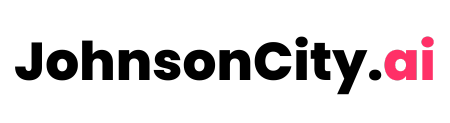Navigation Menu
n this video, you'll learn how to update your website's navigation menu to improve user experience. You will be guided on how to add a new navigation menu or update an existing one by using the Widget in the side panel, dragging and dropping the navigation widget, and configuring its settings. The tutorial covers displaying site pages, design and layout selection, editing options, and optimizing the menu for different devices. It also includes tips on positioning the navigation menu in the header or footer for consistent visibility across all pages.